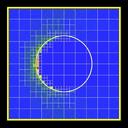compute distsurf/grid command¶
compute distsurf/grid/kk command¶
Syntax:¶
compute ID distsurf/grid group-ID surf-ID keyword args ...
ID is documented in compute command
distsurf/grid = style name of this compute command
group-ID = group ID for which grid cells to perform calculation on
surf-ID = group ID for which surface elements to consider
zero or more keyword/args pairs may be appended
keyword = dir
dir args = Sx Sy Sz: direction vector used to test surf elements
Examples:¶
compute 1 distsurf/grid all all
compute 1 distsurf/grid subset sphere2 dir 1 0 0
:line
Styles with a {kk} suffix are functionally the same as the corresponding style without the suffix. They have been optimized to run faster, depending on your available hardware, as discussed in the “Accelerating SPARTA”_Section_accelerate.html section of the manual. The accelerated styles take the same arguments and should produce the same results, except for different random number, round-off and precision issues.
These accelerated styles are part of the KOKKOS package. They are only enabled if SPARTA was built with that package. See the “Making SPARTA”_Section_start.html#start_3 section for more info.
You can specify the accelerated styles explicitly in your input script by including their suffix, or you can use the “-suffix command-line switch”_Section_start.html#start_6 when you invoke SPARTA, or you can use the “suffix”_suffix.html command in your input script.
See the “Accelerating SPARTA”_Section_accelerate.html section of the manual for more instructions on how to use the accelerated styles effectively.
Description:¶
Define a computation that calculates the minimum distance from each grid cell in a grid cell group to any surface element in a surface element group. This is useful for grid adaptation; the adapt_grid command can use the compute as a criterion for refining or coarsening individual grid cells.
Only grid cells in the grid group specified by group-ID are included in the calculation. See the group grid command for info on how grid cells can be assigned to grid groups. Only surface elements in the surface element group specified by surf-ID are included in the distance calculations. See the group surf command for info on how surface elements can be assigned to surface element groups.
If the dir keyword is specified it can exclude additional surface elements. The Sx,Sy,Sz settings are components of a vector. It’s length does not matter, just its direction. Only surface elements whose normal is opposed to the vector direction (in a dot product sense) are eligible surfaces for the distance calculations. This can be useful to exclude surface elements that are not facing “upwind” with respect to the flow direction of the particles. I.e. by setting Sx,Sy,Sz to the flow direction. If Sy,Sy,Sz = (0,0,0), which is the default, then no surface elements are excluded by this criterion.
Each grid cell also only considers a subset of eligible surfaces in its distance calculations. A vector from the grid cell center to the center of each surface element is calculated. If that vector is opposed to the normal vector of the surface element (in a dot product sense), the distance from the grid cell to the surface is calculated. This means that for an individual grid cell, only surface elements that are “facing” the grid cell are considered.
The “distance” between a grid cell and a surface element is the minimum distance between the two geometric entities. If the surface element overlaps with the grid cell, the distance is 0.0. Otherwise the distance is the minimum distance between the perimeter of the grid cell and the line segment (in 2d) or the perimeter of the triangle (in 3d).
Here is an example of using this compute with the adapt_grid command to adapt the grid around the upwind side of a circular object (flow is from the left boundary of the box). The first adapt_grid command uses a threshold distance value of 0.5 to create refine grid cells once. The second adapt_grid command uses a threshold distance value of 0.1 to create some of the grid cells closer to the surface a second time.
Note
include pic
Here is an example of how to use this compute with two successive “adapt_grid” commands. The first refines once for grid cells within a distance of 0.3 from surface elements facing upwind. The second refines again for grid cells within a distance of 0.1 from the surface elements.
compute 5 distsurf/grid all dir 1 0 0
adapt_grid refine value c_5 0.3 0.0 thresh less more
adapt_grid refine value c_5 0.1 0.0 thresh less more
For a 2d simulation of flow around a circle (flow from right to left), these commands produce this kind of adapted grid (click for a larger image):
Output info:¶
This compute calculates a per-grid vector whose values are the distances of each grid cell from any of the surface elements.
This compute performs calculations for all flavors of child grid cells in the simulation, which includes unsplit, cut, split, and sub cells. See Section 6.8 of the manual gives details of how SPARTA defines child, unsplit, split, and sub cells.
Grid cells not in the specified group-ID will output zeroes for all their values.
The vector can be accessed by any command that uses per-grid values from a compute as input. See Section 6.4 for an overview of SPARTA output options.
The per-grid array values for the vector will be in distance units.
Styles with a kk suffix are functionally the same as the corresponding style without the suffix. They have been optimized to run faster, depending on your available hardware, as discussed in the Accelerating SPARTA section of the manual. The accelerated styles take the same arguments and should produce the same results, except for different random number, round-off and precision issues.
These accelerated styles are part of the KOKKOS package. They are only enabled if SPARTA was built with that package. See the Making SPARTA section for more info.
You can specify the accelerated styles explicitly in your input script by including their suffix, or you can use the -suffix command-line switch when you invoke SPARTA, or you can use the suffix command in your input script.
See the Accelerating SPARTA section of the manual for more instructions on how to use the accelerated styles effectively.
Restrictions:¶
None
Default:¶
The keyword default is dir = 0,0,0.