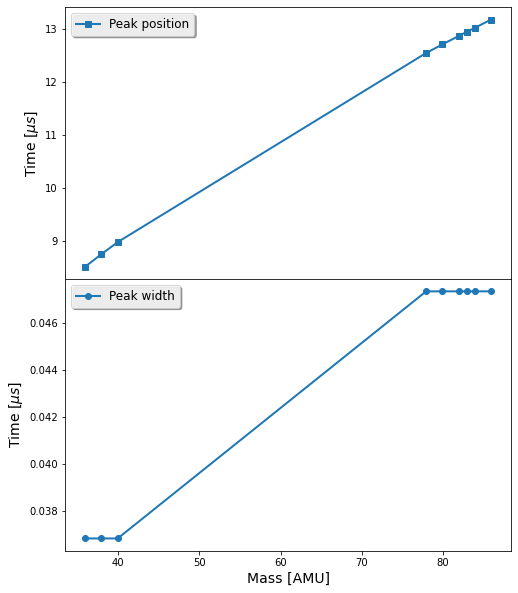Cómo obtener información sobre los picos¶
Queremos obtener información sobre los picos de los espectros. Empezamos importando el objeto ToF con los isótopos deseados (Ar y Kr)
from tofsim import ToF
T = ToF('Ar,Kr')
T.Vs = 120 # Extraction voltaje
T.Vd = 3000 # Acceleration voltaje
T.signal(); # Make the spectra
p = T.get_statistics_peaks() # Get the peaks
Here p is a dictionary-like object, where each key is a substance
and each value is a dictionary containing the information on the corresponding peak
p.keys()
dict_keys(['36Ar^{+}', '38Ar^{+}', '40Ar^{+}', '78Kr^{+}', '80Kr^{+}', '82Kr^{+}', '83Kr^{+}', '84Kr^{+}', '86Kr^{+}'])
list(p.values())[0]
{'index': (53, 56, 60),
'position': 8.519009871520703,
'height': 6.774956591427326,
'width': 0.03684000090535555}
p.headers
['index', 'position', 'height', 'width']
Imprimir la información sobre los picos¶
print(p)
Substance index position height width
----------- --------------- ---------- ---------- ---------
36Ar^{+} (53, 56, 60) 8.51901 6.77496 0.03684
38Ar^{+} (97, 101, 104) 8.75419 1.28081 0.03684
40Ar^{+} (140, 144, 147) 8.98108 2010.2 0.03684
78Kr^{+} (816, 820, 825) 12.5402 6.76633 0.0473657
80Kr^{+} (846, 851, 855) 12.7016 43.8943 0.0473657
82Kr^{+} (876, 881, 885) 12.8594 222.046 0.0473657
83Kr^{+} (891, 896, 900) 12.938 220.033 0.0473657
84Kr^{+} (906, 910, 915) 13.0137 1079.69 0.0473657
86Kr^{+} (935, 940, 944) 13.1696 329.294 0.0473657
Si queremos imprimir los datos de los picos utilizando alternativas propias podemos usar la salida del método tolist() que convierte la información a una lista
pl = p.tolist()
pl[0]
['36Ar^{+}',
(53, 56, 60),
8.519009871520703,
6.774956591427326,
0.03684000090535555]
Con ello, utilizando el paquete tabulate podemos exportar la información en una variedad de formatos. Por ejemplo «fancy_grid»:
from tabulate import tabulate
headers = ['Fragment'] + p.headers
print(tabulate(p.tolist(), headers=headers, tablefmt='fancy_grid'))
╒════════════╤═════════════════╤════════════╤════════════╤═══════════╕
│ Fragment │ index │ position │ height │ width │
╞════════════╪═════════════════╪════════════╪════════════╪═══════════╡
│ 36Ar^{+} │ (53, 56, 60) │ 8.51901 │ 6.77496 │ 0.03684 │
├────────────┼─────────────────┼────────────┼────────────┼───────────┤
│ 38Ar^{+} │ (97, 101, 104) │ 8.75419 │ 1.28081 │ 0.03684 │
├────────────┼─────────────────┼────────────┼────────────┼───────────┤
│ 40Ar^{+} │ (140, 144, 147) │ 8.98108 │ 2010.2 │ 0.03684 │
├────────────┼─────────────────┼────────────┼────────────┼───────────┤
│ 78Kr^{+} │ (816, 820, 825) │ 12.5402 │ 6.76633 │ 0.0473657 │
├────────────┼─────────────────┼────────────┼────────────┼───────────┤
│ 80Kr^{+} │ (846, 851, 855) │ 12.7016 │ 43.8943 │ 0.0473657 │
├────────────┼─────────────────┼────────────┼────────────┼───────────┤
│ 82Kr^{+} │ (876, 881, 885) │ 12.8594 │ 222.046 │ 0.0473657 │
├────────────┼─────────────────┼────────────┼────────────┼───────────┤
│ 83Kr^{+} │ (891, 896, 900) │ 12.938 │ 220.033 │ 0.0473657 │
├────────────┼─────────────────┼────────────┼────────────┼───────────┤
│ 84Kr^{+} │ (906, 910, 915) │ 13.0137 │ 1079.69 │ 0.0473657 │
├────────────┼─────────────────┼────────────┼────────────┼───────────┤
│ 86Kr^{+} │ (935, 940, 944) │ 13.1696 │ 329.294 │ 0.0473657 │
╘════════════╧═════════════════╧════════════╧════════════╧═══════════╛
o «latex»:
print(tabulate(p.tolist(), headers=headers, tablefmt='latex'))
begin{tabular}{llrrr}
hline
Fragment & index & position & height & width \
hline
36Ar^{}{+} & (53, 56, 60) & 8.51901 & 6.77496 & 0.03684 \
38Ar^{}{+} & (97, 101, 104) & 8.75419 & 1.28081 & 0.03684 \
40Ar^{}{+} & (140, 144, 147) & 8.98108 & 2010.2 & 0.03684 \
78Kr^{}{+} & (816, 820, 825) & 12.5402 & 6.76633 & 0.0473657 \
80Kr^{}{+} & (846, 851, 855) & 12.7016 & 43.8943 & 0.0473657 \
82Kr^{}{+} & (876, 881, 885) & 12.8594 & 222.046 & 0.0473657 \
83Kr^{}{+} & (891, 896, 900) & 12.938 & 220.033 & 0.0473657 \
84Kr^{}{+} & (906, 910, 915) & 13.0137 & 1079.69 & 0.0473657 \
86Kr^{}{+} & (935, 940, 944) & 13.1696 & 329.294 & 0.0473657 \
hline
end{tabular}
Graficar los datos¶
import numpy as np
import matplotlib.pyplot as plt
pa = np.asarray(pl)
Vamos a graficar la posición y ancho de los picos como función de la masa de cada fragmento:
x = [T.fragments[k]['M'] for k in pa[:,0]]
ypos = pa[:,2]
ywidth = pa[:,4]
fig, ax = plt.subplots(nrows=2, sharex=True, figsize=(8, 10))
ax[0].plot(x, ypos, '-s', label='Peak position')
ax[1].plot(x, ywidth, '-o', label='Peak width')
ax[1].set_xlabel(r'Mass [AMU]')
ax[0].set_ylabel(r'Time [$\mu s$]')
ax[1].set_ylabel(r'Time [$\mu s$]')
ax[0].legend(loc='best')
ax[1].legend(loc='best')
plt.subplots_adjust(hspace=0)